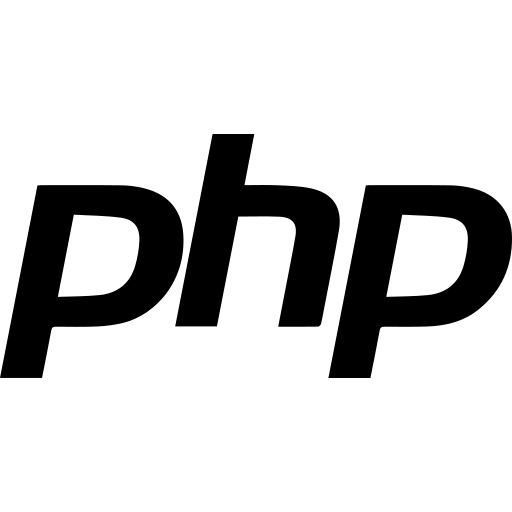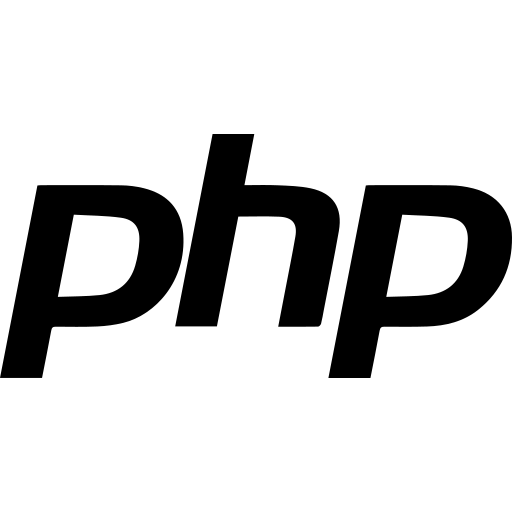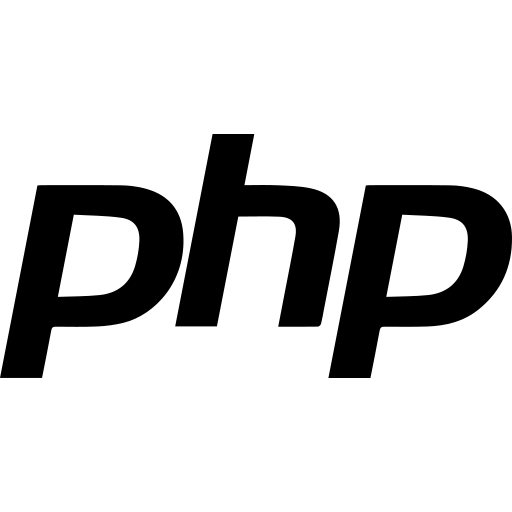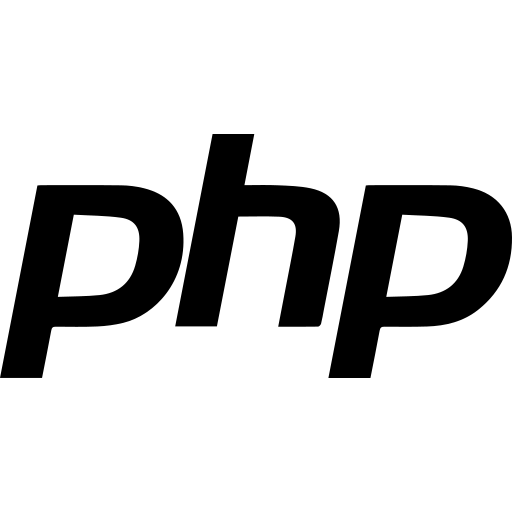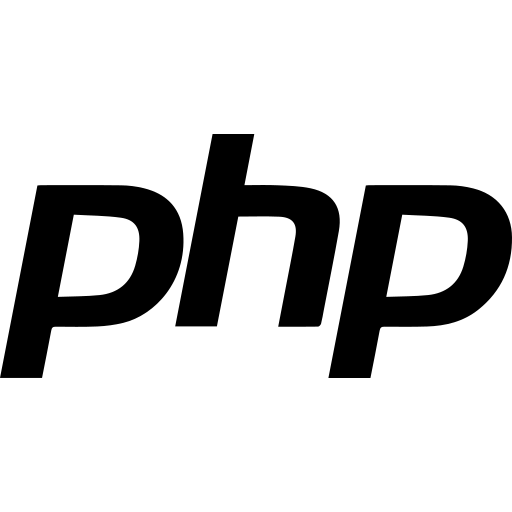In this blog we will download pictures from google.
1. First of all, let's create a python project.

2. Install package with command in project folder.
$ pip install icrawler

3. In main.py we need to initialize google_img_downloader function.
from icrawler.builtin import GoogleImageCrawler
def google_img_downloader():
pass
def main():
google_img_downloader()
if __name__ == '__main__':
main()
4. Set download direction and start download some pictures.
def google_img_downloader():
crawler = GoogleImageCrawler(storage={'root_dir': './img'})
crawler.crawl(keyword='Andrew Tate', max_num=5, min_size=(300, 300))
Launch main function and we see results:

Now, let's download big pictures and add some filters:
def google_img_downloader():
filters = dict(
type='photo',
size='large',
license='noncommercial'
)
crawler = GoogleImageCrawler(storage={'root_dir': './img'})
# crawler.crawl(keyword='Andrew Tate', max_num=5, min_size=(300, 300))
crawler.crawl(keyword='London England',
max_num=5,
min_size=(1000, 1000),
overwrite=True,
filters=filters,
file_idx_offset='auto'
)
Result: